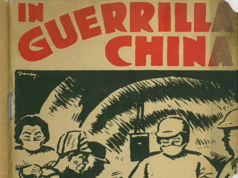It’s hard to imagine life in modern China without WeChat. The app is just one of many examples of how China is leading the world in software development. While most people would have heard about Facebook or Twitter, WeChat is used by more people more regularly. China is considered to be years ahead of the rest of the world in social messaging and the functionality which goes along with it. Hail a taxi, split the bill in a restaurant, purchase a cinema ticket, invest in financial products, read the news, follow favourite brands, transfer money to their friends, go shopping online, meet new friends nearby, these are just a few of things which can be done via WeChat.
It’s hard to imagine life in modern China without WeChat. The app is just one of many examples of how China is leading the world in software development. While most people would have heard about Facebook or Twitter, WeChat is used by more people more regularly. China is considered to be years ahead of the rest of the world in social messaging and the functionality which goes along with it. Hail a taxi, split the bill in a restaurant, purchase a cinema ticket, invest in financial products, read the news, follow favourite brands, transfer money to their friends, go shopping online, meet new friends nearby, these are just a few of things which can be done via WeChat.
Here are a few interesting statistics about WeChat:
There are 1.1 billion registered years with 768 million daily users. WeChat is the predominant messaging service in China, 65% of WeChat Users were born in the 1980’s and 1990s. 93% of the population of Tier 1 cities in China use Wechat, while 69% of the second-tier cities in China use it. There are 70 million users outside of China. 55.2% of users will open the app more than 10 times a day and the average user will spend 66 minutes a day. 83% of WeChatters will use the app to purchase products or tickets through the app
How to install:
Installing WeChat on your phone is simple. The vast majority of people will either use a smart phone with either the ‘Android’ operating system, the ‘Apple’ system. To download and install the app on your phone simply follow the following steps:
Android Phones:
1. Open the Play Store.
2. Type “wechat” into the search bar.
3. Tap WeChat.
4. Tap INSTALL.
5. Tap ACCEPT.
Apple Phones:
1. Open the App Store.
2. Tap Search.
3. Type WeChat into the search bar.
4. Tap WeChat.
5. Tap Get.
6. Tap Install.
7. Enter your security code or use Touch ID.
8. Open WeChat.
Register an account:
Open WeChat. Touch the Sign Up button. On the Sign Up screen, choose the region you live in, and then, in the Mobile number field, type your mobile phone number. Touch Sign Up. When it asks you to confirm your number, check your number, and then touch Confirm
Verify the account. WeChat will send you a text message with a four-digit verification code. In the Enter code field, type the verification code, and then touch Submit.
If you didn’t get a verification code, touch No verification code received? and then touch Resend to get another text message or touch Phone Call to get an automated phone call with the verification code.
According to the WeChat Terms of Service, you need to be at least 13 years old and have your parents’ permission to use WeChat.
Set up a profile: (Optional)
On the Setup Profile screen, in the Full Name field, type a name. On this screen, you can also choose a photo for your account. This is optional. You can type whatever name you want to use in the Full Name field.
Adding Friends:
In the search field, type the phone number of a friend who you know has WeChat. You can also search by WeChat ID.
The WeChat ID is the name you typed in the Full Name field when you created a WeChat account.
You can also search for users by QQ ID, which is the most popular messaging app in China, but unless you have friends in China, this probably won’t be useful to you.
Using WeChat
Send a message. Touch Contacts, then touch a friend’s name, and then touch Messages to open a chat. Type a message in the message field, and then touch Send.
Send a photo or video. To the right of the message field, touch the + button, and then touch Images to send an image. If you’ve given WeChat access to your camera roll, you’ll see your photos and videos. Touch a photo to add it to your message. If you want, you can type a message with your photo. Touch Send.
Make a voice or video call. In addition to sending text messages, images, and video, you can also use WeChat to make voice or video calls. Touch the + button, and then touch Voice Call or Video Call.
If the person you’re trying to call has not added you as a friend, you won’t be able to make a voice or video call.
If you’re not on a Wi-Fi network, voice and video calls will use your cell phone data plan. A video call, especially, could quickly use up your data plan.